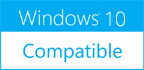Free Photo Resizer 1.0
Please use one of the links below to download Free Photo Resizer
Antivirus Information
We did not scan Free Photo Resizer for viruses, adware, spyware or other type of malware. For your own protection it's recommended to have an updated antivirus installed on your computer when downloading and installing programs from Windows10Compatible. We strongly recommend you to use Antivirus and check Free Photo Resizer for viruses before you install.
Windows10Compatible lists downloads from various software publishers, so if you have a question regarding a particular software contact the publisher directly. The download links for Free Photo Resizer are provided to you by Windows10Compatible without any warranties, representations or gurantees of any kind, so download at your own risk.
Publisher Description
When photos have to be posted on social networking sites, sent via emails or used for printing, they need to be sized appropriately. In order to accomplish the same in an easy manner, the Free Photo Resizer should be considered. It is a very handy tool for personal as well as professional purposes. Anyone with basic computer knowledge can handle the app without any glitches. There are a number of advantages of this software. The first one is that it is a 100% free of cost. There are no hidden charges which users will have to worry about. Secondly, it is clean. The absence of any malware or adware makes it absolutely secure for the device being used. Thirdly, it is very flexible. It can be used on any device that runs on Windows OS and does not require any additional specifications. The Free Photo Resizer comes with a straight forward interface. This is yet another benefit. All the functions are laid out in the main menu itself. As soon as it has been installed, users can start with the resizing without wasting any time. All that needs to be done is to set the parameters for the same and add the photos. This freeware lets users resize several of their photos in one go, thus saving a lot of time. What makes it even better is that there are different preset options for separate purposes. Once this is chosen, users do not even have to set the parameters. A dropdown list is available which makes it very easy for anyone. The Free Photo Resizer allows users to rotate pictures and even has a few drawing tools to customise them better. After the resizing, the photos are saved in the source folder with an option of overwriting the original ones.
RELATED PROGRAMS
Photo Resizer Pro
Resize, clone, change colors and do a LOT more than resize. Easy to use with full help file. This software resizes the large photos to took with your digital camera in batches to file sizes up to 200 times smaller...
- Shareware
- 05 Dec 2015
- 13.1 MB
Photo Resizer Expert
Photo Resizer Expert - Versatile batch image resizer - Adjust, apply effects and filters to images - Watch folders - Resize image with right click in Windows Explorer. Do you want to reduce image size of many images ? Do...
- Shareware
- 14 Oct 2019
- 20.99 MB
UtilStudio Photo Resizer
Batch Photo Resizer (modifier) - Resize photos in the batch and save photos to the following targets: Disk folder, FTP remote connection (web server for example), send photos via Email using email templates, upload to Facebook or save them to...
- Shareware
- 20 Jul 2015
- 3.84 MB
Free 3D Photo Maker
Free 3D Photo Maker. Make 3D content yourself! With more and more consumer electronics to playback 3D movies and images appearing on the market, still there is a noticeable lack of quality 3D content. That is why DVDVideoSoft responds to...
- Freeware
- 20 Jul 2015
- 27 MB
Photo Frames & Effects Free
Photo Frame & Effects Free is a comprehensive application that will enable users to add frames, borders and filter effects to their digital photos. The program's easy-to-use interface allows you to alter your images fast and easy without the need...
- Freeware
- 20 Jul 2015
- 11.79 MB